Promoting collaboration and efficiency in remote teams
Managing a remote team has long been a daunting challenge, whether it’s working to accommodate time zones, granting access to data or building...
With the change and upheaval in weeks gone by, you may have found your productivity suffering while your deadlines remain as strong as ever. It’s the age-old dilemma, your to-do list continues to mount, but your brain remains unwilling to help. What’s worse, is that now that many find themselves working from home, the number of distractions makes it all the harder. That’s why in this week’s blog Fitzrovia IT is turning the spotlight onto some of our favourite apps that are designed to boost your productivity and keep you pushing toward your deadlines.
These apps have been handpicked to help boost all areas of productivity, from time/task management, notetaking and communicating, through to scanning, storage and password management. These apps improve your workflow and help you reach new levels of productivity. On top of all that, many of these apps are free to use!
First off the rank, task and time management. With these apps, you can manage your day with ease and ensure you make those deadlines.
TrelloTouted as the project management tool that allows you to get more done, this free tool provides a visual method of organising projects. Built on the concept of a Kanban board, Trello allows users to easily manage and track the status of a project. Trello has three pricing tiers, starting with an always free option for personal use, business solutions as well as enterprise pricing. |
 Learn more about Trello |
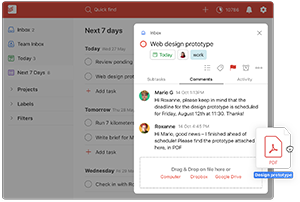 Learn more about ToDoist |
ToDoistToDoist takes the to-do list to the next level. Bringing together connectivity to a range of apps, easy to use interfaces and collaborative task management – ToDoist aims to help you achieve more with your workflow. ToDoist comes with three pricing tiers; free for personal usage, $3USD per month for premium features and several business solutions. |
CalendarBy bringing together task management and scheduling, the online app Calendar, brings an enhanced ability to manage your productivity. Using AI, Calendar simplifies your scheduling and adapts to your usage – allowing users to schedule with one click, create multi-person events and track a range of analytics. |
|
What good is scribbling down notes on a piece of paper, if you’ll never look back on it? Lift your note-taking game with the following apps:
OneNoteFor many businesses, Office365 is the suite of choice – as part of the Office365 offering, users can access a comprehensive note-taking application. In providing a range of formatting abilities, OneNote allows users to flexibly take notes to suit the information they need to retain. Plus, take notes on the fly with cross-platform compatibility and native apps on Windows, Mac, iOS and Android. One note is free for all users with a Microsoft account and comes included with all Office365 subscriptions. |
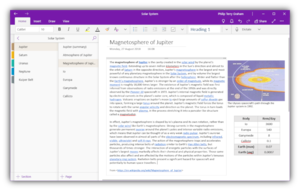 Learn more about OneNote |
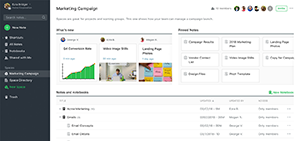 Learn more about Evernote |
EvernoteEvernote is a longstanding productivity app that helps users flexibly take notes and save content from the web. Evernote helps users capture and prioritise ideas, manage projects and create to-do lists in a visual and way that is easy to understand. Evernote has three tiers of pricing; free for basic notetaking, £4.99pm for premium features and business plans starting from £10.99 per month. |
Google KeepTech giant, Google, offers a simplistic approach to note-taking. Available online and through native apps for iOS and Android, Google Keep allows users to jot down quick notes and reminders with rich formatting options. Targeted towards personal use, Google Keep helps users organise personal notetaking. Google Keep is free for all users. |
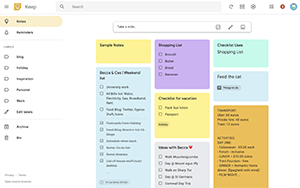 Learn more about Google Keep |
Sometimes an email or phone call can do more harm than good when it comes to productivity. These apps will help you and your team communicate in less obtrusive and more collaborative ways.
Microsoft TeamsYou have heard of this one before, but MS Teams is an all encompassing offering from Microsoft. Forming part of the Office365 platform, MS Teams exists atop your company intranet – allowing you and your colleagues to collaborate in real time, share documents and hold flexible meetings. Not only that, but MS Teams comes feature packed with a number of Task Management and Connectivity features. MS Teams is a free part of an Office365 subscription. |
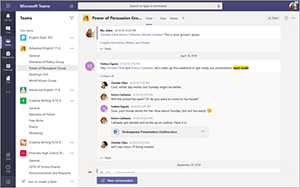 Learn more about MS Teams |
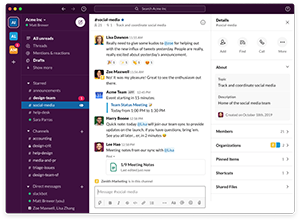 Learn more about Slack |
SlackAnother great productivity tool of late is Slack, an online variant allowing you and your team to remain connected while working to a project outcome. With chat, rich media sharing capabilities and an easy to use interface, Slack allows teams to connect for quick, collaborative discussions. Slack offers several affordable pricing options, ranging from free usage for small teams, through to larger business offerings. |
Remote working opens several issues regarding document management, especially so if you aren’t working from a machine you typically use. These apps keep you securely connected to the documents that matter most, plus many form part of more inclusive information management solutions.
DropboxDropbox was the first big name to popularise the concept of online data storage and has remained a key player into 2020. With all the trimmings you would expect from a cloud based storage facility, Dropbox offers plans to suit any type of user: from a free 2gb for personal usage through to £15per person for business solutions. |
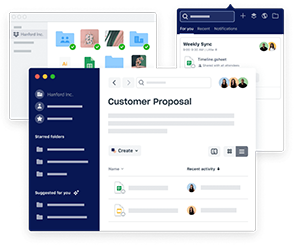 Learn more about Dropbox |
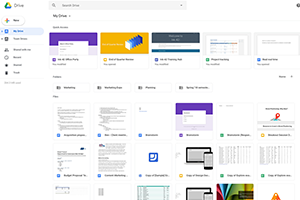 Learn more about Google Drive |
Google DriveAnother provider, Google is among the leaders in online storage. If preference is to operate in the Google ecosystem, you can’t go far without Google Drive. Seamlessly working across all types of devices and apps, Google Drive is well connected. Plans are on offer for both personal and business use, and start from a free 15gb of storage for individuals. |
OneDriveFor many using Office365, OneDrive is a reliable addition to the suite – working as an integral part of the Office365 solution, OneDrive seamlessly ties in to all of the key Microsoft apps. Individual users receive a free 5gb of storage and 1TB of storage as part of an Office365 subscription. For businesses and teams, Office365 provides enterprise solutions on a per-employee basis. |
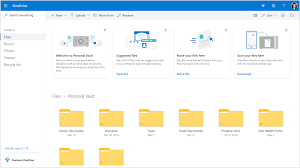 Learn more about OneNote |
These apps don’t have a category, but they are life-saving apps when it comes to productivity.
GrammarlyGrammarly is a must have tool for anyone who writes, with an always-free option – Grammarly performs hundreds of checks on your writing and provides recommendations and corrections to ensure that each paragraph is at its best. From spelling and punctuation, through to tone and engagement, Grammarly helps you achieve your writing goals. |
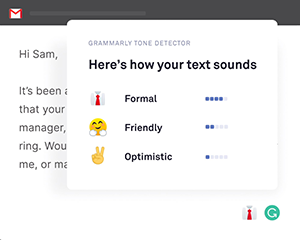 Learn more about Grammarly |
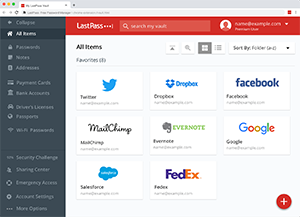 Learn more about LastPass |
LastPassLastPass is a fantastic password storage solution, allowing you to securely store your passwords. Compatible across all major browsers, LastPass uses two factor authentication to ensure your passwords are always kept safe – plus with all the autofill features you would expect and secure password suggestions, you’ll be able to save time in not having to reset forgotten passwords. |
Adobe ScanIf you’re working remotely and don’t have access to the printer or scanner you usually use, Adobe Scan is a free lifesaver when it comes to scanning, signing and managing documents. Using your phone, Adobe Scan allows you to turn your mobile device into a powerful scanner. Better yet, the simple interface allows you to quickly capture your important documents in a high resolution scan. |
 Learn more about Adobe Scan |
Managing a remote team has long been a daunting challenge, whether it’s working to accommodate time zones, granting access to data or building...

As the world entered into lockdown, a concern for many small businesses’ was ensuring the productivity of remote workforces, but a recent article...

Traditionally, businesses have owned the entirety of their IT infrastructure onsite whereastoday, small businesses are increasingly migrating to, and...